
Step 1:
Go to iTunes.
Go to the iTunes page for Your Life By Design. Click on the button below:
Go to the iTunes page for Your Life By Design. Click on the button below:
Step 2:
Click on View in iTunes.
Grab a screen capture or take a picture with your phone, email it to contact@yourlifebydesignpodcast.com and get a chance to win a private confidential transformational consultation with Dr. Sundardas to discover your unique soul purpose.
Step 4:
Write A Review.
Click on ‘Write a Review’ button (you must be logged in to write a review).
Click on ‘Write a Review’ button (you must be logged in to write a review).
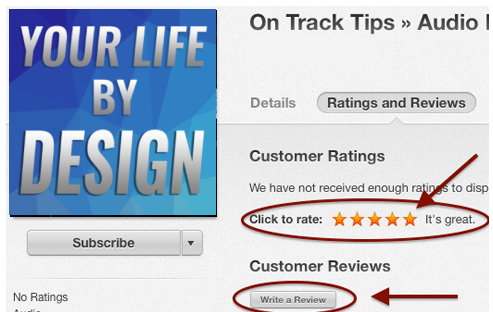
Step 5:
Once you post your review it will not immediately show up. iTunes may take up to 48 hours to approve and display your review. Grab a screen capture or take a picture with your phone, email it to contact@yourlifebydesignpodcast.com. Your review will go through an approval process and can be viewed within 48 hours (if approved).


